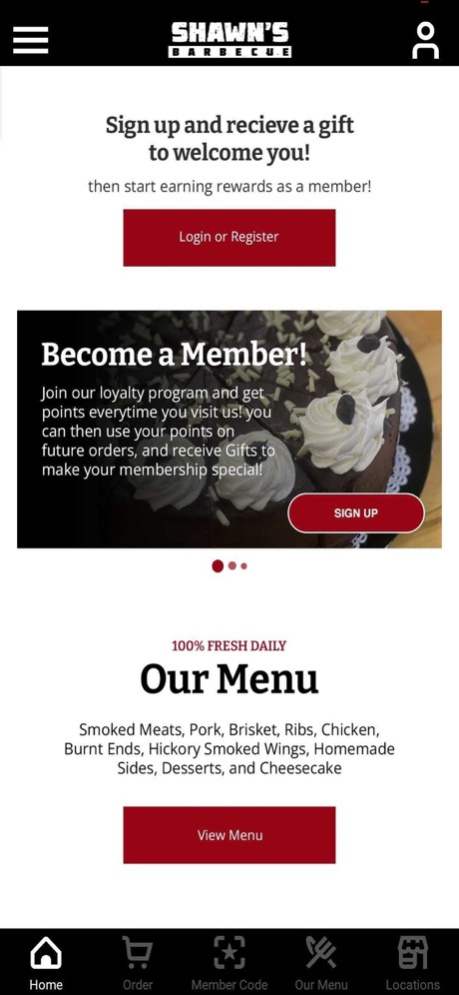Shawn’s Barbecue
Continue to app
Free Version
Publisher Description
Order your favorite smoked meats like pulled pork, brisket, and racks of ribs. Compliment them with homemade sides like our creamy Mac n Cheese, zesty BBQ baked beans, or refreshing potato salad. Earn points and rewards with our loyalty program for every dollar you spend. Sign up and get access to specials texted right to your phone. Have an event to prepare for? Shawn’s can cater your small or large function with easy to order options right in our app. Download today!
In the end, the secret to great barbecue isn’t much of a secret. Get the food right, and the customers will come. Serving food is also about serving a piece of yourself to others, and that’s what Shawn’s Barbecue has been doing for over a decade. Smoked meats and homemade sides cooked fresh every day, from hearty sandwiches to unique Mac Bowls that pack a crunch, Shawn’s has you covered for lunch or dinner. Make sure you #MakeRoom4Dessert and some of Mama Sue’s Nana Pudding or a slice of Magda’s decadent cheesecake.
About Shawn’s Barbecue
Shawn’s Barbecue is a free app for iOS published in the Health & Nutrition list of apps, part of Home & Hobby.
The company that develops Shawn’s Barbecue is Shawns smokehouse bbq co. The latest version released by its developer is 1.0.
To install Shawn’s Barbecue on your iOS device, just click the green Continue To App button above to start the installation process. The app is listed on our website since 2024-04-26 and was downloaded 0 times. We have already checked if the download link is safe, however for your own protection we recommend that you scan the downloaded app with your antivirus. Your antivirus may detect the Shawn’s Barbecue as malware if the download link is broken.
How to install Shawn’s Barbecue on your iOS device:
- Click on the Continue To App button on our website. This will redirect you to the App Store.
- Once the Shawn’s Barbecue is shown in the iTunes listing of your iOS device, you can start its download and installation. Tap on the GET button to the right of the app to start downloading it.
- If you are not logged-in the iOS appstore app, you'll be prompted for your your Apple ID and/or password.
- After Shawn’s Barbecue is downloaded, you'll see an INSTALL button to the right. Tap on it to start the actual installation of the iOS app.
- Once installation is finished you can tap on the OPEN button to start it. Its icon will also be added to your device home screen.